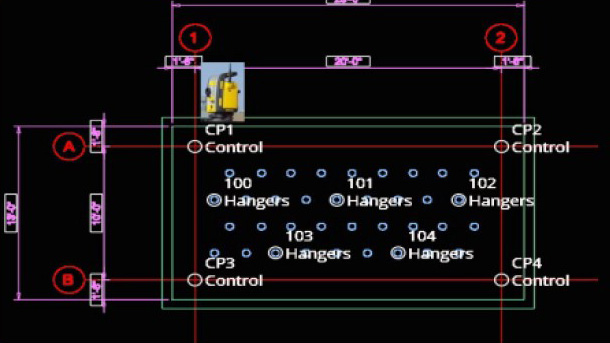
Plan job, choose instrument location.

Set Tri-pod legs clear of obstruction. 24-30" from center of instrument.

Level instrument using tribrach bubble.

Turn on instrument and connect to tablet. Matching instrument numbers to tablet.
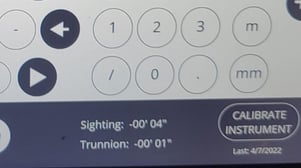
Fine tune instruments "Sighting" and "Trunnion". As close to all zeros as possible.
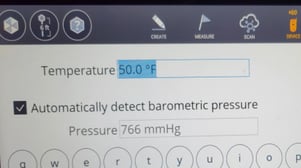
Tap "Device" then "Settings" and update the ambient temperature.
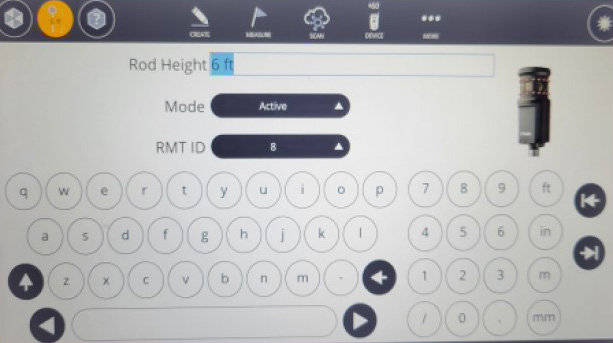
Tap "Target" button, select prism and set height of prism pole.
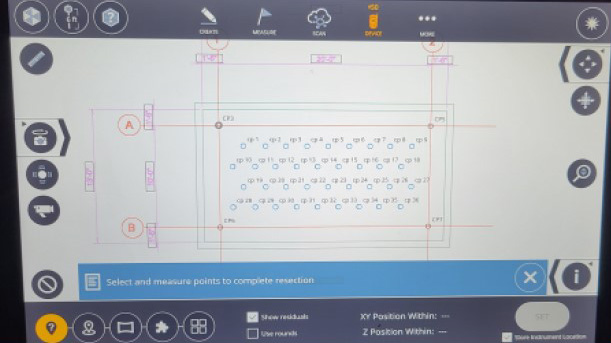
Tap "Device" then "Setup". Check the box "Show Residuals".
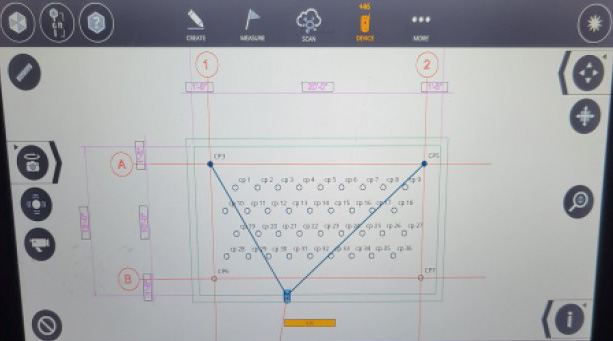
Select and measure control points. "Measure" button is on top right of tablet screen.
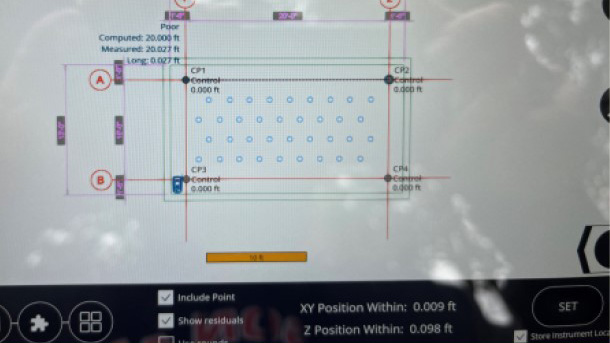
Tap "Set" when agreeable tolerance is achieved.

Tap "Measure" and "Layout". While facing instrument follow directions to stake out points.
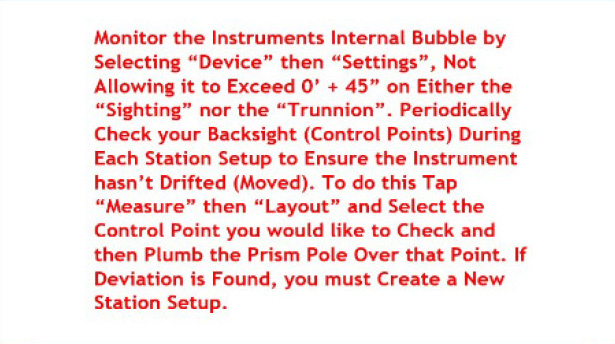
Ensuring accuracy.